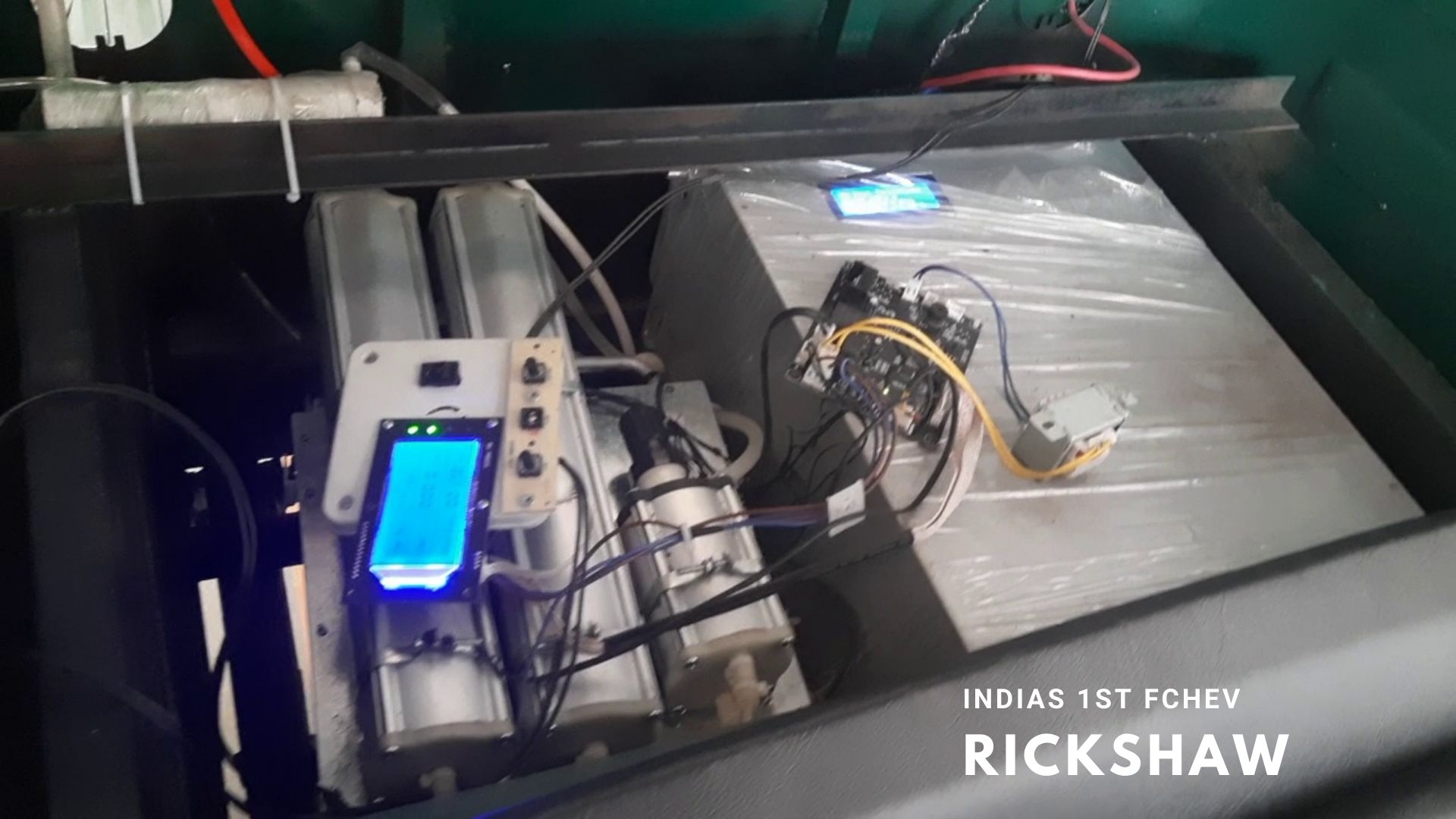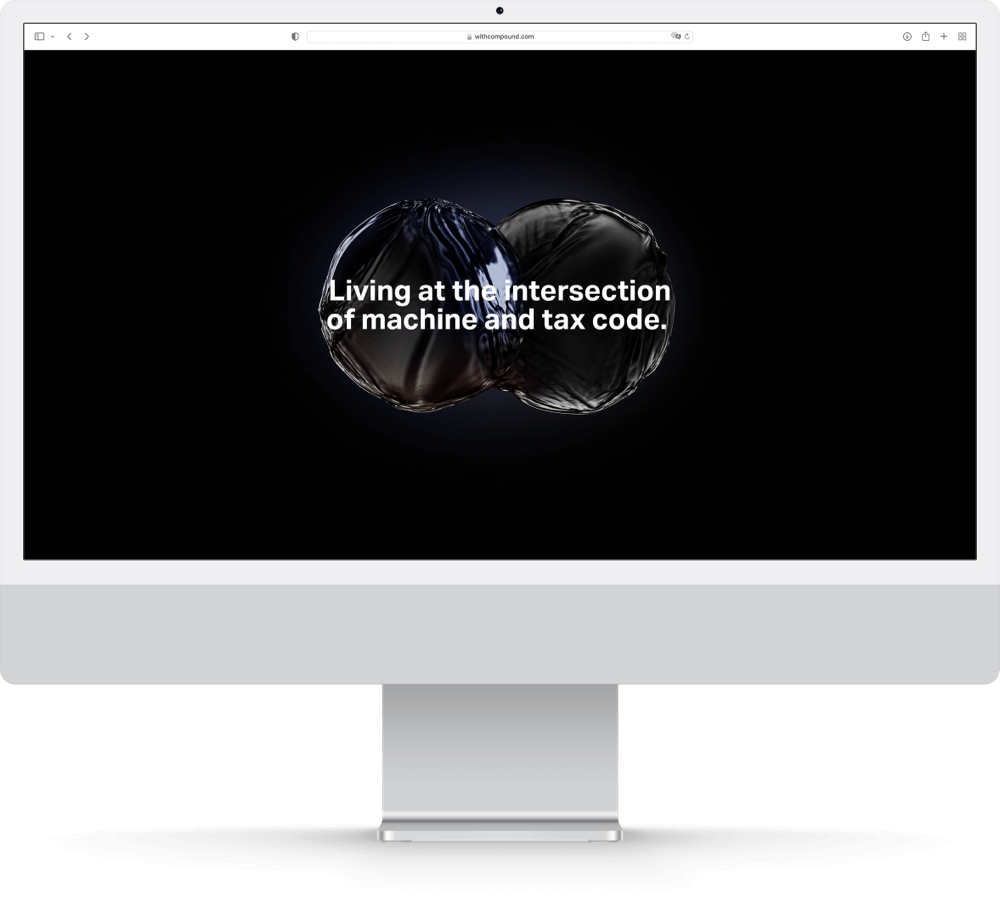Gaurav Dhuria
Join me on a journey of
learning.
Gaurav Dhuria
About Myself
I'm a Robotics and AI enthusiast
I'm passionate about robotics and integrating AI with electronics. As the director of Mirai Yantra and creator of India’s first hydrogen-powered rickshaw, eHydra, I’m dedicated to exploring new technologies and expanding possibilities.
I enjoy mentoring young minds, as it fosters fresh ideas and inspires innovation. Sharing knowledge not only allows me to contribute to others' growth but also deepens my own understanding.
JARVIS MARK II
Mark II is a project where I have made an AI assistant using Robotics. I did this to create a cheap robot on which the programmer could easily deploy AI. Taking advantage of their practical setting to learn advanced concepts in machine learning.

Youtube Channel ( 10k+ )


Programming +
Electronics
Programming
Robotics.
Learn Artificial Intelligence.

Projects
A small selection of my projects.



Process
Registration Process
Click on Payment Link
Provide a secure link for participants to make their payment for the course. Ensure that the link is easy to find, possibly on a landing page or in an email.
Confirm Payment
After the payment is completed, participants should receive a confirmation email that includes: A receipt of their payment. Information about the course. Instructions for accessing the course group.
Join the Course Group
In the course group, post the schedule with specific dates and times for each live session. This may include: Weekly session dates. Special events or guest speakers. Recording availability for those who cannot attend live.
Access Live Course Schedule
In the course group, post the schedule with specific dates and times for each live session. This may include: Weekly session dates. Special events or guest speakers. Recording availability for those who cannot attend live.
Participate in the Live Sessions
Encourage participants to actively engage during live sessions. Provide them with: Links to join each session (e.g., Zoom or another platform). Guidelines for participation, such as how to ask questions or contribute.
Most of my projects take between 2 weeks and 2 months.